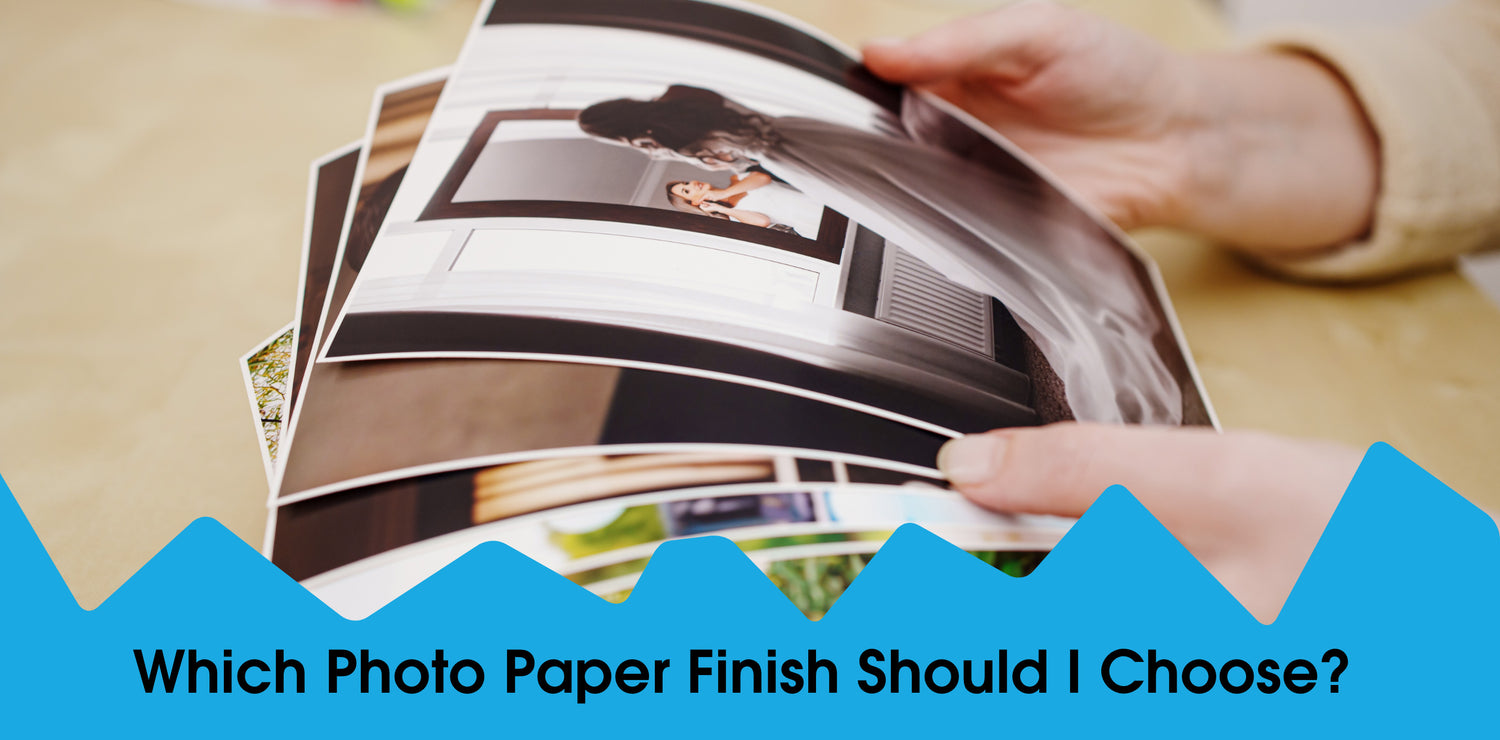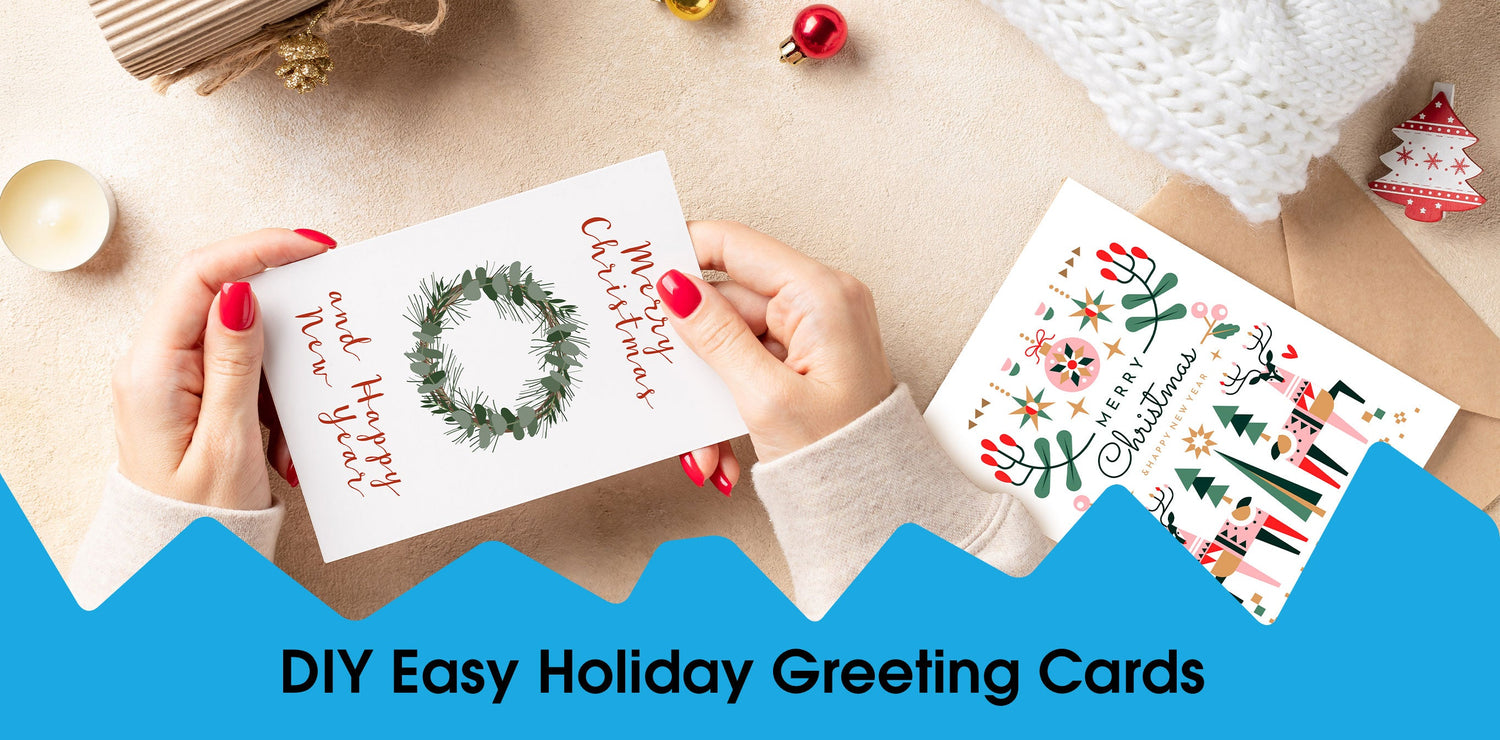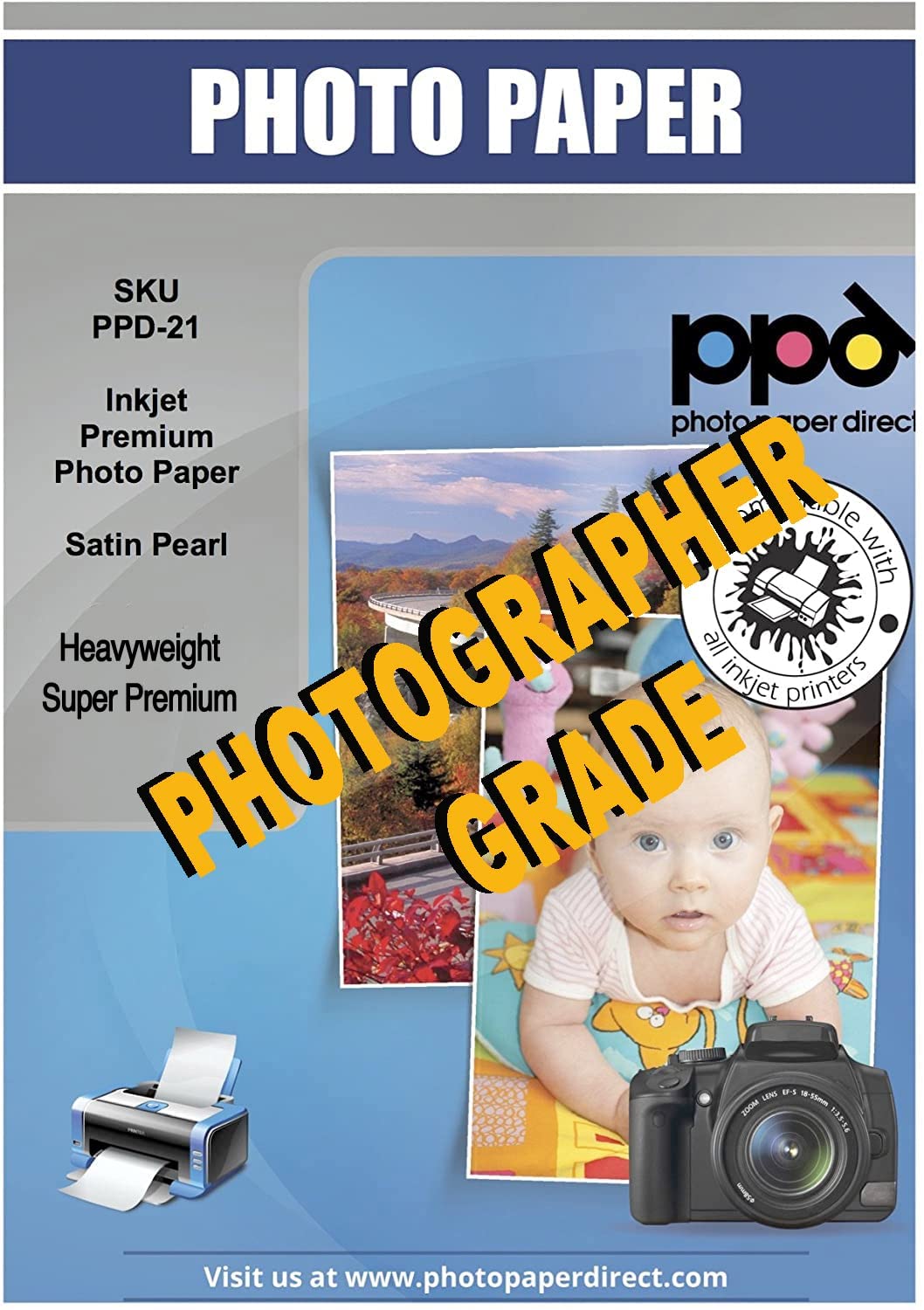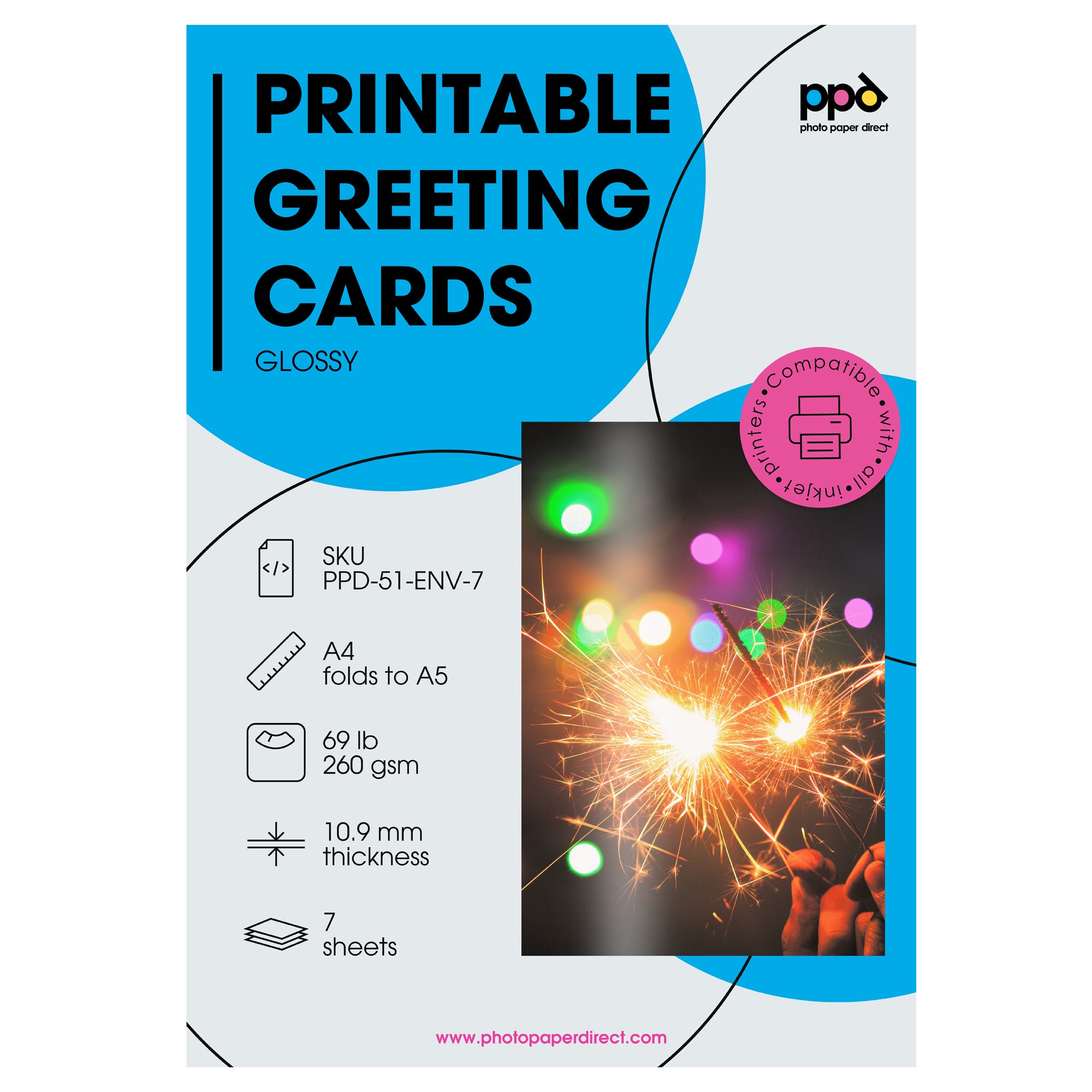On rare occasions we come across printer feeding issues, mostly when budget or older printers are used. Mainly, either the printer is unable to pull the paper or there is a significant delay while the printer’s rolls seem to struggle until something starts to ‘catch on’ and the photo paper is fed into the printer. Such delay often results in uneven print.
There are a number of reasons why this might happen. In a large number of cases we come across, the photo paper weight (which is measured in GSM) or overall thickness exceeds the printer’s ability meaning it is too think or too heavy for the rollers to successfully handle. Another common scenario is that the printer’s rollers are either dirty or worn-out from years of use, therefore unlike to grip but the lightest of papers. It is recommended to check the printer specifications for maximum supported GSM. Most printers whether budget or premium can accommodate photo papers up to 280gsm in weight with ease. When considering higher weights and in particular art and fine art photo papers you are advised to check the printer specifications.
If you are reading this, chances are you have already bought the paper and are facing a dilemma as to what to do next. There is nothing adjustable on modern printers to allow for feeding the thicker papers. However, often cleaning the feeding rollers with a little acetone or white spirit improves things and you can also try placing a few sheets of ordinary paper (despite instructions to the contrary) in order to increase the pressure on the rollers and assist in feeding. Lastly, you could help the paper through by gently pushing it evenly from above in a case of a top feeding printers such as the Epson and some of the Canon printers.
We hope this helps.