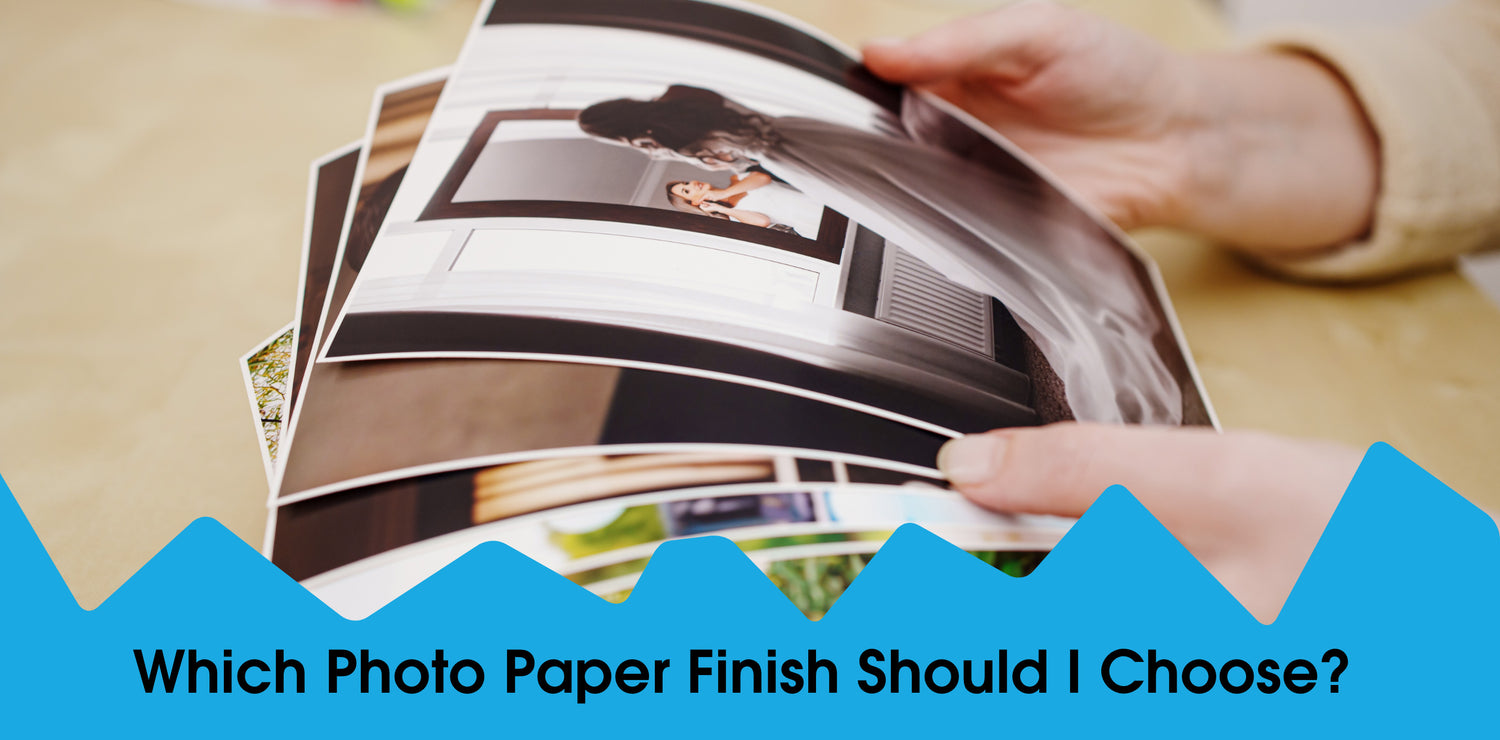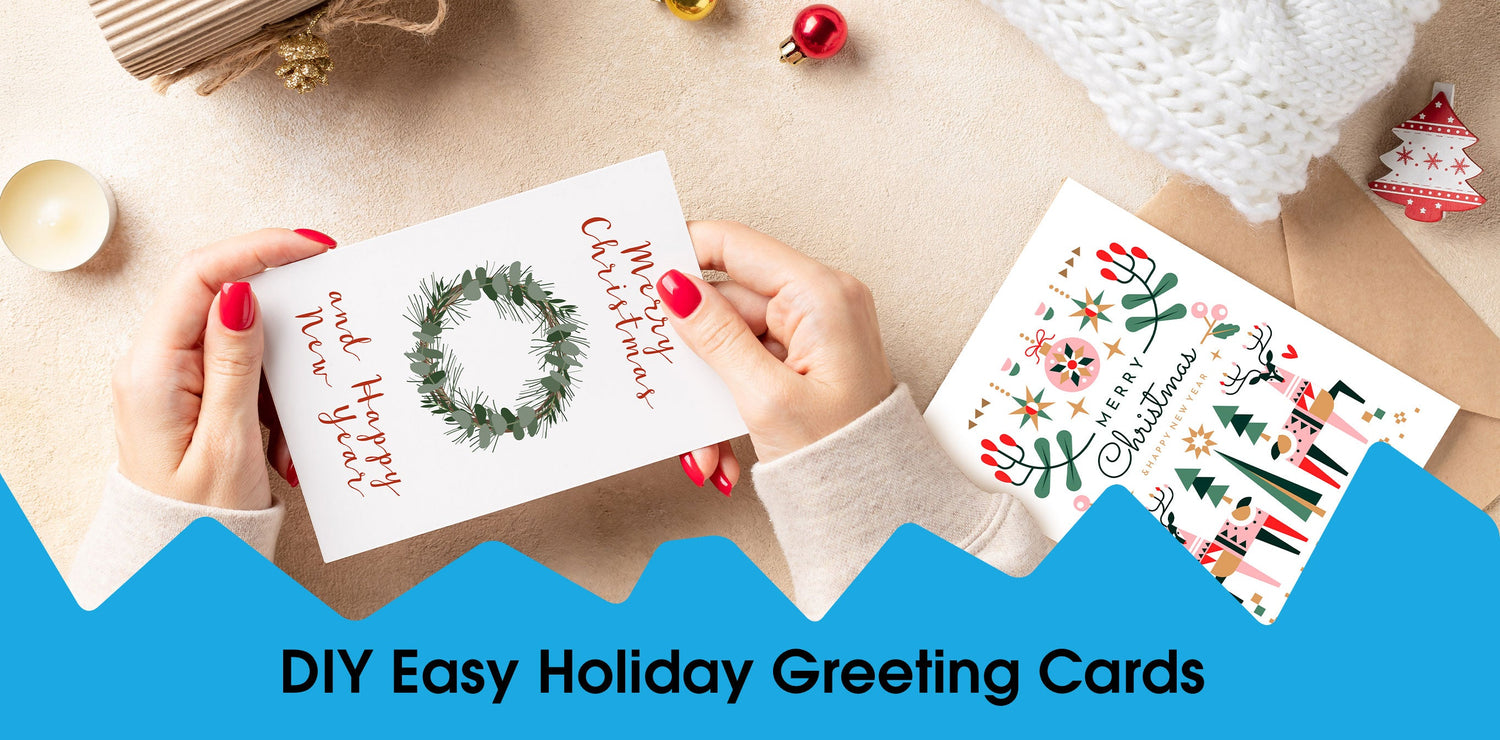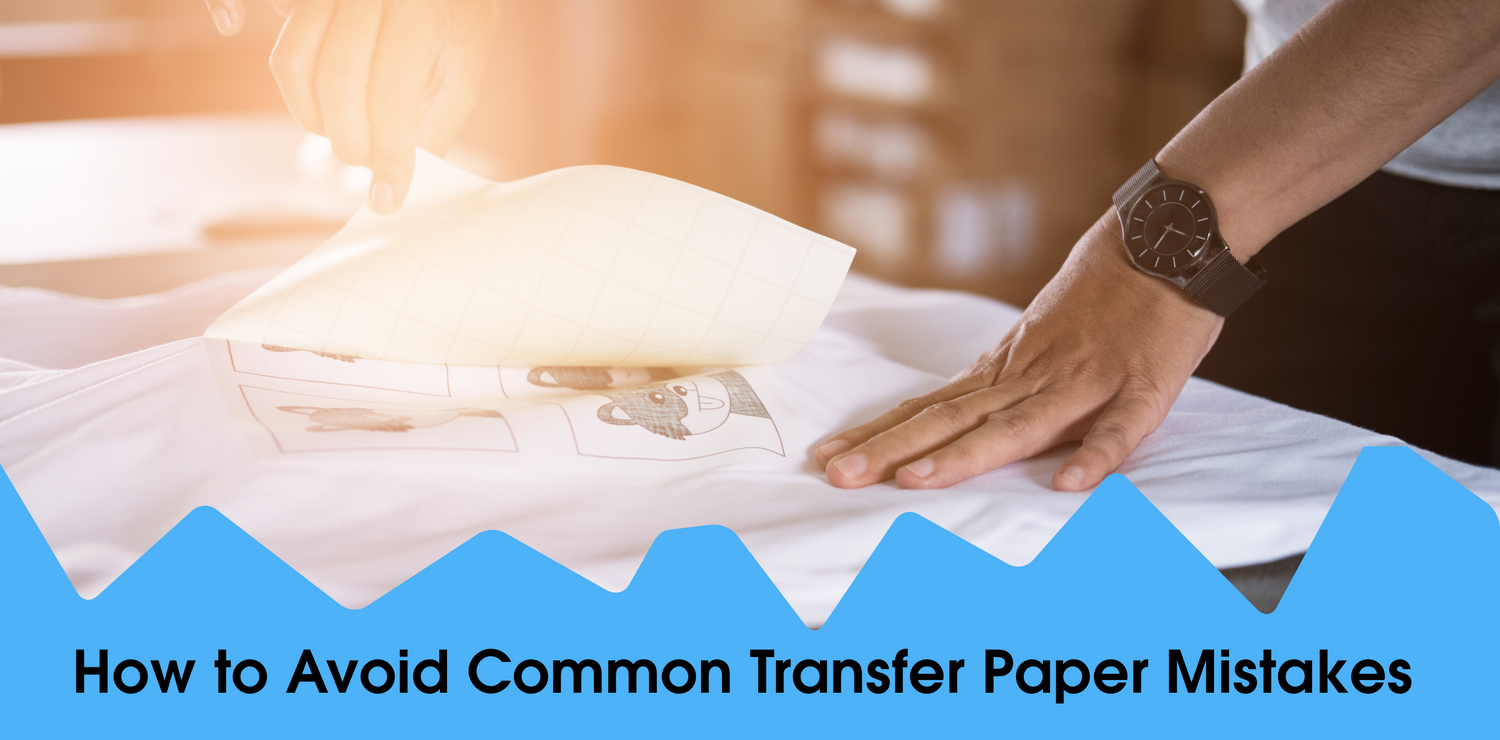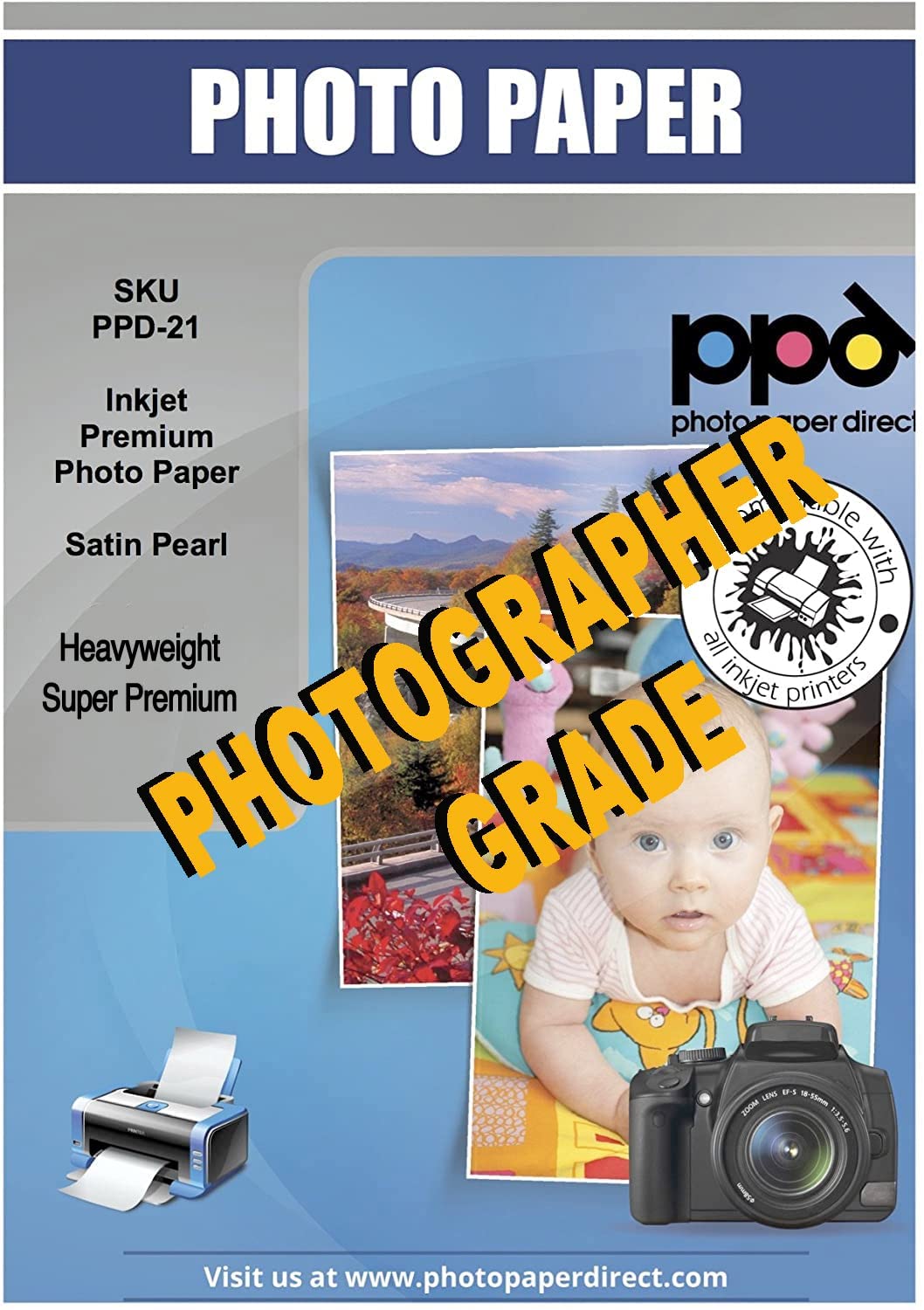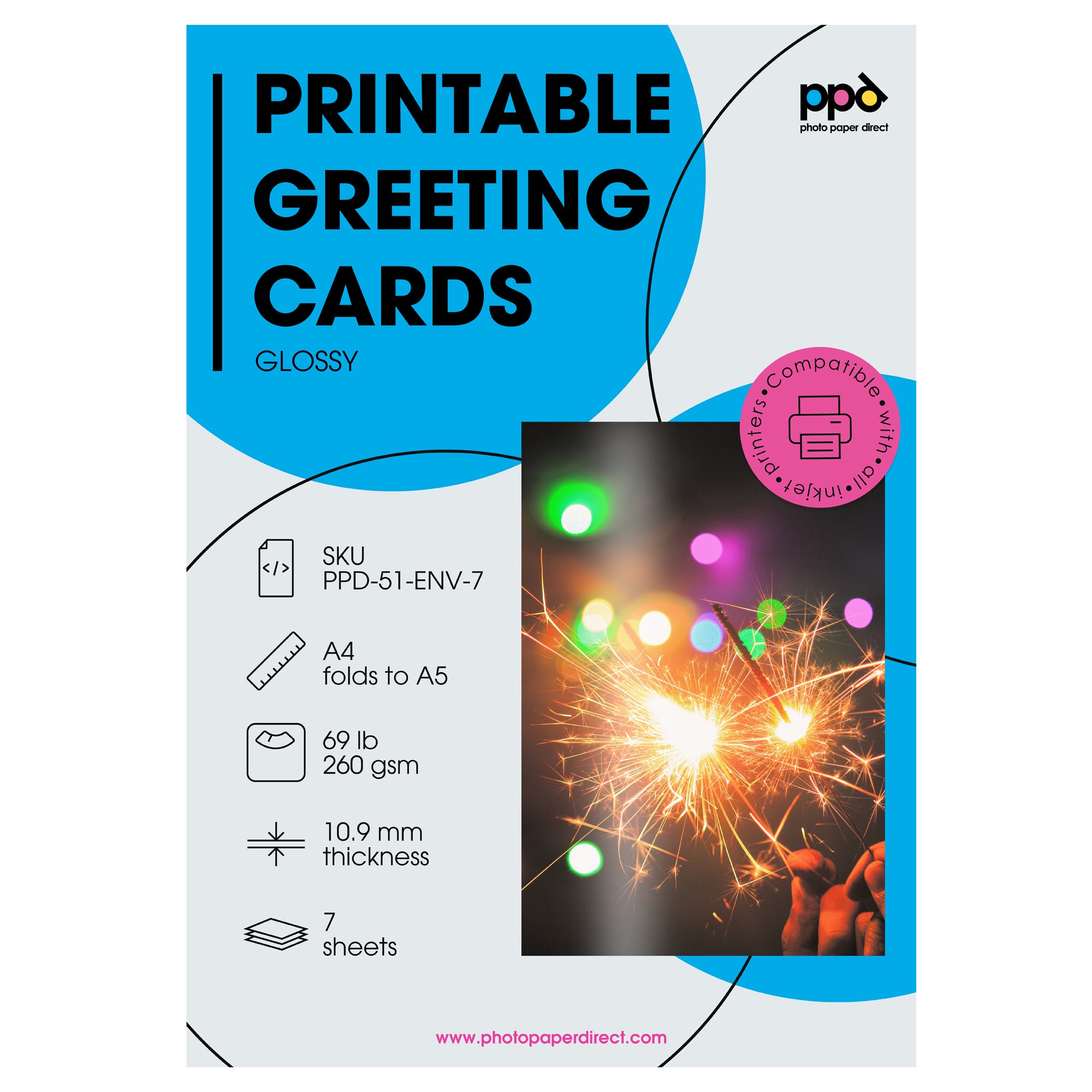Did you know there is a thriving market for selling custom magnets, photos on magnets, or digital artwork on magnets? You can join in with low startup costs. All you need are PPD magnetic sheets, an inkjet printer, and a lot of design ideas.
You can easily print custom magnets on any inkjet printer with PPD Magnetic Sheets. Our simple, printable magnets are quick to use and allow you to choose the design you want. Print multiples of your creative designs, then cut them out or fill up an entire sheet with a single large magnet.
Printing Magnets with an Inkjet Printer:
- What Makes PPD Magnetic Sheets Different?
- Compatibility?
- Where to Apply PPD Magnet Sheets?
- Simple Steps to Print Magnets?
- Video Resources?

What Makes PPD Magnetic Sheets Different?
No Adhesive
Unlike other brands where you print on paper and adhere it to a magnet, with Photo Paper Direct, you will print directly on our specially coated magnet sheet. This means you won’t end up with peeling magnets. Also, there’s no need to remove a backing since there isn’t one.
You print on the white side. The black side is the magnet.
Easy to Cut
You can crop your custom magnet design with scissors or a smart cutting machine, including Cricut. If you are printing an intricate design, and need to cut out interior portions, we recommend you use a smart cutter. It’s a lot easier for bulk cutting, too.
Instant Dry
Handle the magnets right off the printer – without smudges
Print Photos
At PPD, we try to be photo friendly. We can’t help it, it’s in our name. Hey Photographers, go ahead and print those fabulous color photos on our magnet sheets. They also make great gifts or favors for weddings and special events.
Flexible
Not everyone uses magnets on a flat surface. While we do not recommend them for car bumpers, you can wrap these magnets around curved surfaces.
No Limits
You don’t have to stick to a template. Print whatever you want on these magnet sheets. You don’t have to use a fancy photo program either. Crafters like to use MS Word to layout their photo elements on the correct page size.
Compatibility

These magnets adhere to metal surfaces. They are also compatible with:
Any Inkjet Printer
Print these magnet sheets on ANY inkjet printer using any ink.
Small Cutter
If you’re printing in bulk (selling magnets or printing multiples for a special event), why not employ the automatic advantages of a smart cutter? Quickly cut out multiple magnets from the same sheet with a smart cutting machine, including Cricut. It’s a great way to avoid the tedious and time-consuming process of cutting out detailed magnets with scissors.
A smart cutter also allows you to cut out the interior of your magnet rather than just around the edges.
Printing only a handful? Feel free to snag your scissors. Crafters, if you’re anything like us, we know you have a few favorite pairs.
Where to Apply PPD Magnet Sheets
Magnets aren’t just for refrigerators anymore. If you’re a photographer, graphic artist, crafter or business professional who likes doing creative things, here are some ideas on where people are using magnets now.
Fridge

Custom Sayings & Artwork

Company Logo or Business Card

Digital Artwork

School Locker

Save the Date

You can also use PPD magnets for businesses and at home for practical purposes as:
- organizational labels on a file cabinet or metal shelf
- directional signs on metal doors
- address numbers on mailboxes
- advertising brochures to hand out to clients
- cheerful messages on metal cubicles
Simple Steps to Print Magnets
So easy to use:
- Determine design and page layout
- Print design on the magnet
- Cut to size
- Apply the magnet to metal
Since these are not stickers, you can lift them to relocate them.
Video Resources
We put together a video showing how to use magnetic paper. It also includes how to create custom greeting cards with magnets – picture it your own design. Sending a magnet as a card is a great way to share special memories, distribute save the date information, or display funny/helpful information for your clients while keeping your brand or name front of mind.
Make sure to check the postal regulations in your area before mailing any magnets.
If you want to use a smart cutting machine, be sure to watch our Using Printable Magnetic Paper with Smart Cutting Machines video.
We’re always updating our videos and helpful blog information with new posts. Sign up for our email and follow us on YouTube to stay abreast with the latest PPD announcements, sales, and tips.
If you’re into Social, you’re in luck! We’re expanding our social presence. We’re now on Instagram. Come interact with us and share what you #MadewithPPD.