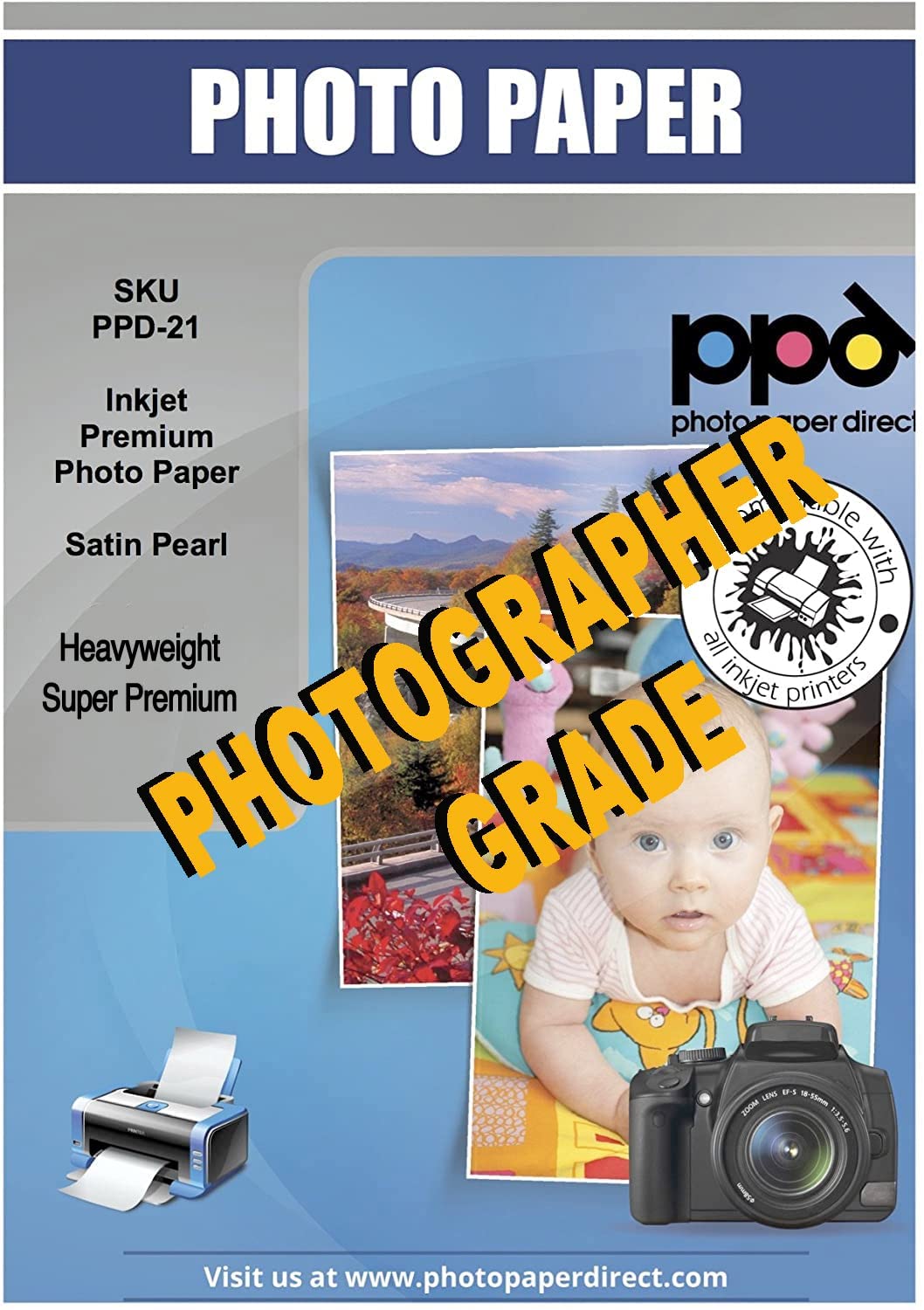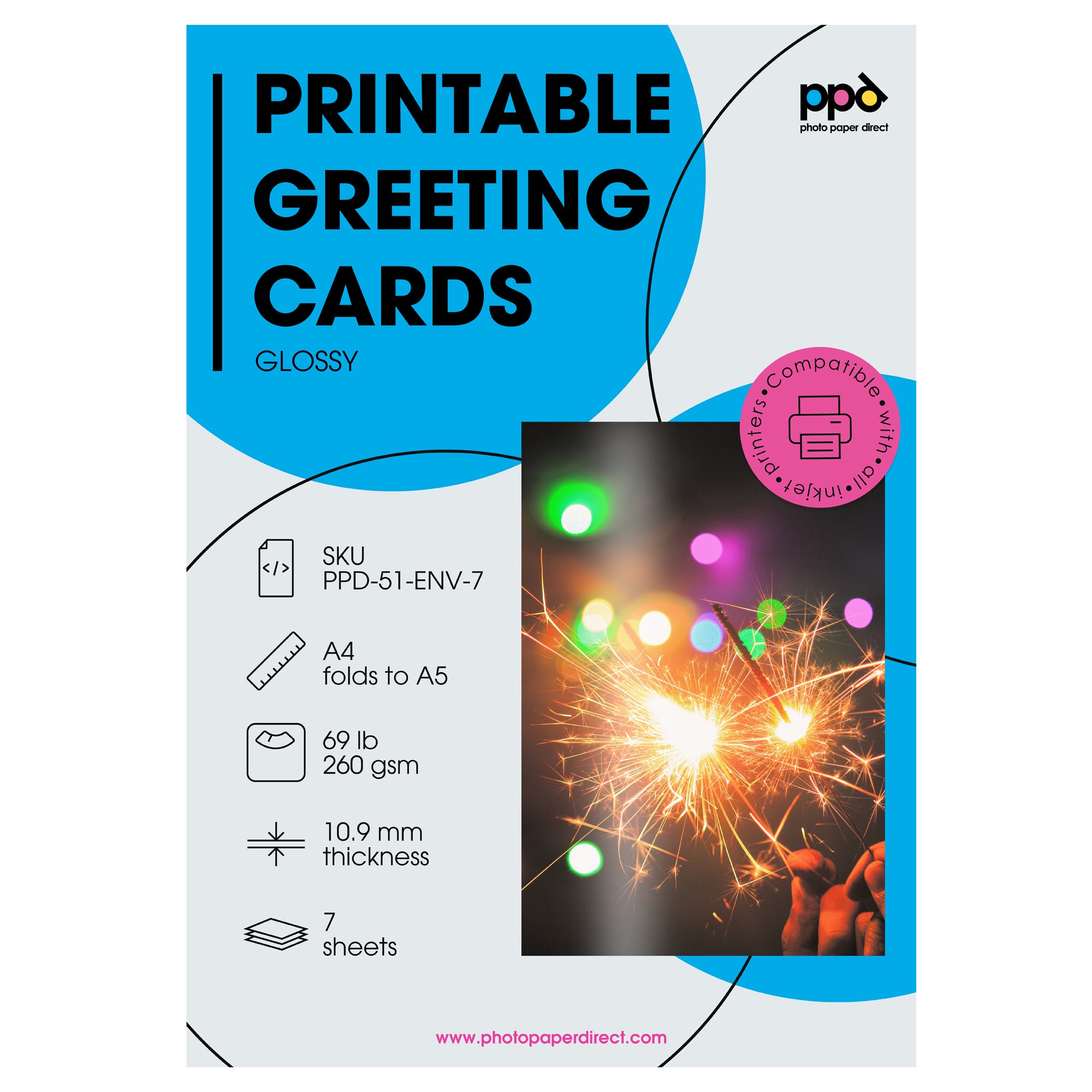The PhotoPaperDirect Blog
How To Reverse Text For Transfer Paper Printing
One of the most common mistakes when using transfer paper for white and light coloured fabrics is forgetting about reversing the text or image so that the artwork is readable from the front. Transfer paper is a versatile product that allows anyone with a working Inkjet printer and normal ink to create their own t-shirt design, pillowcases and even woodwork. The process is as simple as creating the desired design on a computer, printing it using an inkjet printer and and transferring it onto the suitable substrate. When printing onto dark garments, using the dark transfer paper, the image should not be mirrored. When the subject of reverse printing is neglected, the images will appear the wrong way around thereby causing frustration and waste of a perfectly good transfer paper. There are several methods to achieve a mirrored print using your printer’s own printing settings to available options in one of the many popular printing software. As always, you will do well to firstly print your design on normal printer paper (uncoated paper that is!) so if you have made a mistake, you are not wasting expensive paper. How To Reverse Text For Transfer Paper Printing: Print settings – Most printers nowadays will offer the means to print in mirror or reverse mode. This option is normally found in the printer’s settings once you click on the print option and get the print dialog box. (often one of the available paper types is T Shirt Paper which will flip the image automatically when printed). MS Word – Microsoft Word is a popular choice for those who tend to print text as the choice of fonts and font size make it a prize tool. To reverse the image in MS Word simply create the words using WordArt then once the box with the text comes up, you can drag the left side all the way to the right until the text switches sides. MS Paint –Paint is a popular choice for image manipulation in its basic form as it comes with Windows based machines. To create the desired effect, head to the Image tab and chose Flip/Rotate then use flip horizontal. One of these three methods will allow you to reverse the image or text. No matter which option you’ve selected, print a test page first using normal paper.
Read more